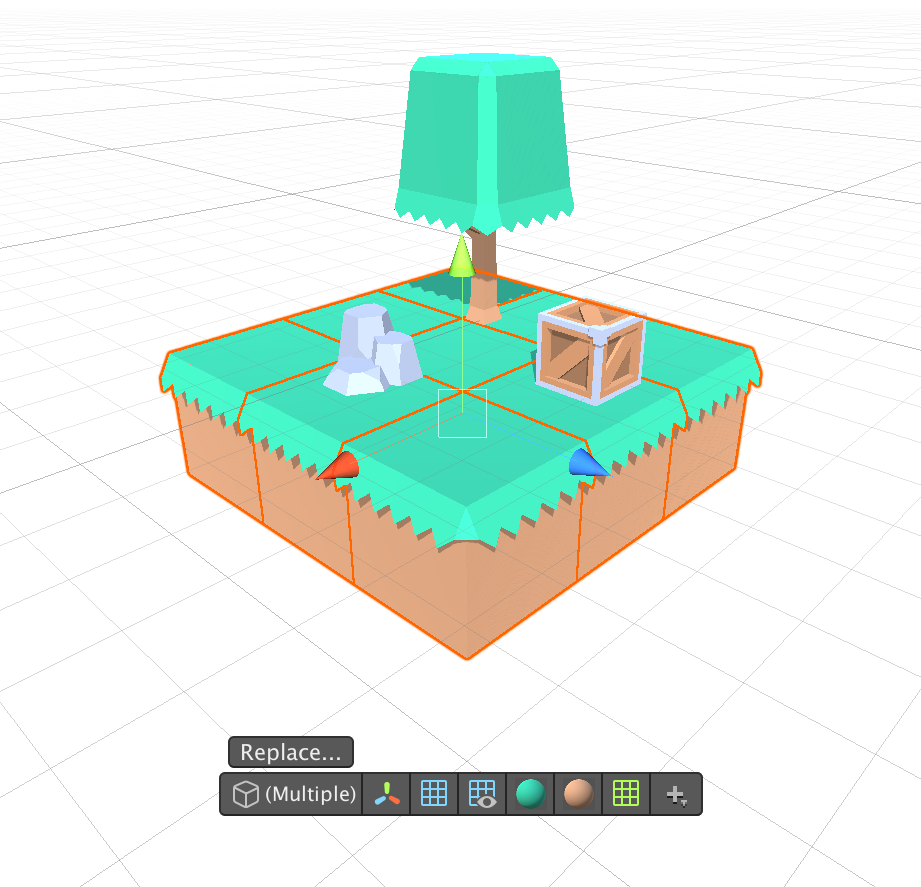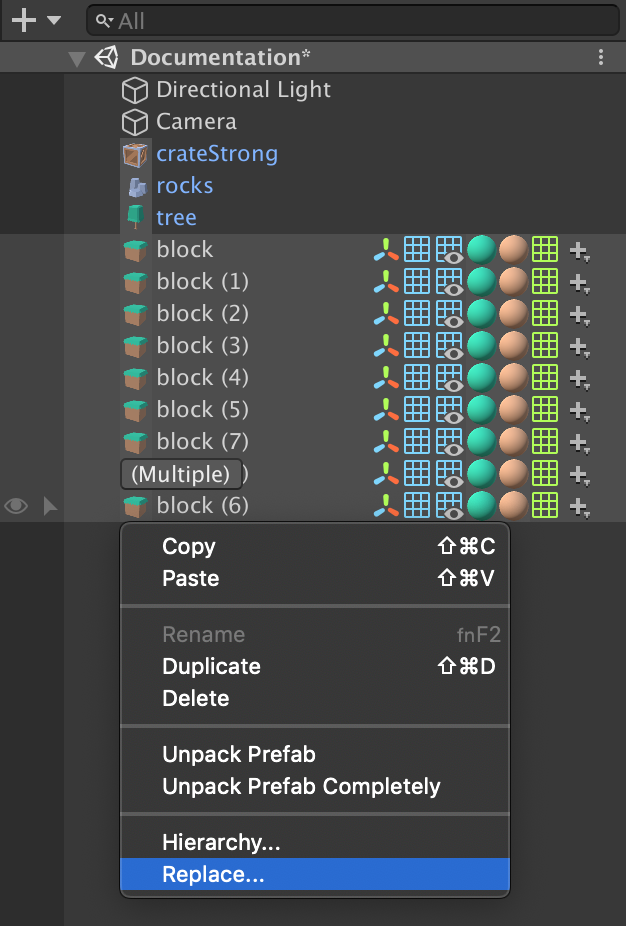The Replacer tool lets you to quickly replace one or more objects in your scene and by any other prefab or primitive. This speeds up mass changes to a scene, encouraging rapid iterations and experimentation in level design.
Replacer
Finder
The replacer tool uses the same finder menu as the creator tool.
Transform
The new object will maintain the previous object's position and rotation, but not its scale.
From the Context Menu
You can replace one or more objects from the Game Object tool's context menu, either in the scene or hierarchy.
From the Scene Toolbar
You can also bring up the replacer menu for the selection in the scene view by holding Ctrl+Shift (Cmd+Shift) and clicking on the Game Object tool's button.
From the shortcut
Hit Alt+R to bring up the replacer for the current selection.
If you're on Unity 2019 and don't use Asset Refresh often, you can remap this shortcut to Ctrl+R.
Mass Replace
You can replace multiple objects at once by selecting all of them before opening the replacer.
The Creator tool lets you quickly create new game objects directly from the scene view.
Groups allow you to immediately move multiple children under a new empty game object.