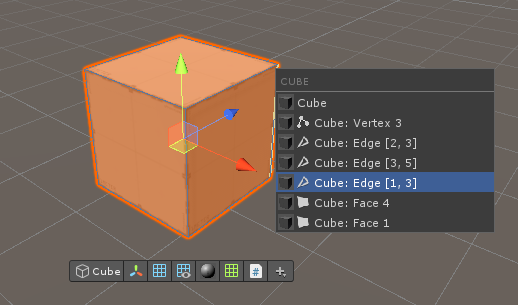The Probe allows you to precisely select any object behind the cursor. This is useful when you have overlapping objects or objects in a hierarchy. Using the probe, you can "pierce" through all the objects behind the cursor, then select them or any of their parent.
Probe
Probing
To open the probe, right-click over an object in the scene view.
A menu with overlapping objects will appear.
Items in the menu are ordered by distance, from near to far.
Items are grouped by picked object. Each group also contains the parents of that object.
Highlight
When hovering an item in the probe's menu, the corresponding object's renderer will be highlighted in the scene.
The children of that object will also be highlighted in a secondary color.
The colors of the highlight are the same as those used for the Selection Wire in Unity. You can customize them from Edit > Preferences... > Colors. By default, the selected object is highlighted in orange, and its children are highlighted in steel blue.
ProBuilder Integration
If you have ProBuilder installed and open, the Probe will also pick vertices, edges and faces on your ProBuilder meshes.
This integration requires a manual setup. See ProBuilder Integration for instructions.
Groups allow you to immediately move multiple children under a new empty game object.
The Reference Inspector integrates inspector popups right next to the object field in custom components or assets.