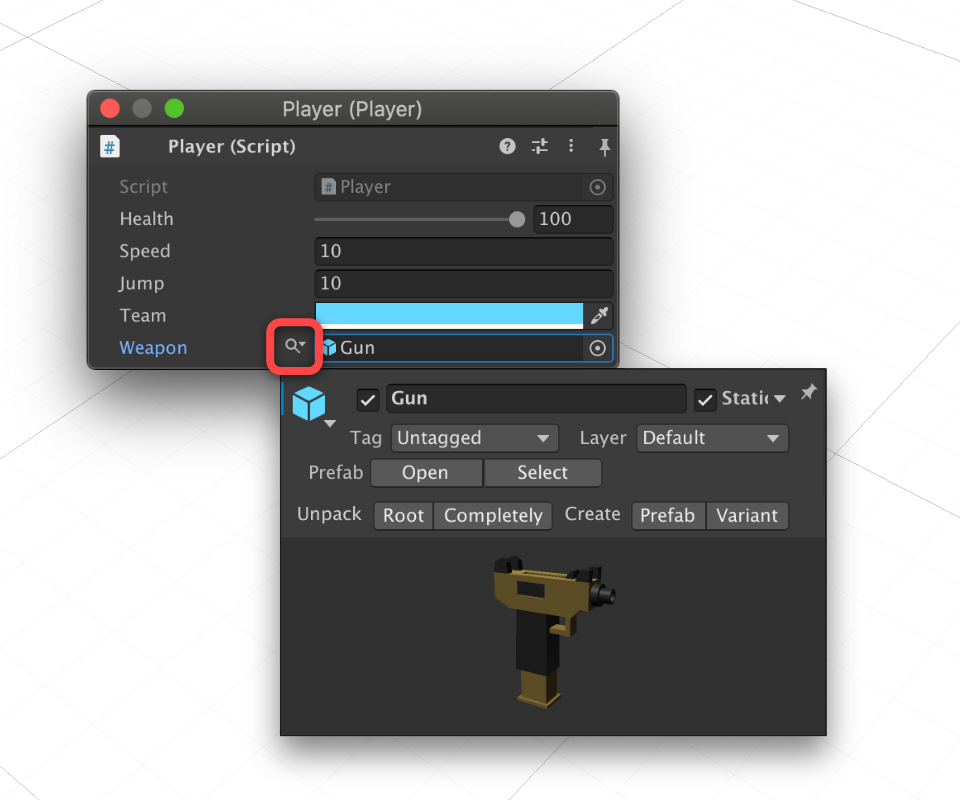The Reference Inspector adds a magnifying glass button right next to object reference fields. When clicked, the editor popup for the reference opens. This feature allows you to quickly view or edit a related object without losing your current context.
Reference inspectors work in all custom components or assets (any script derived from MonoBehaviour or ScriptableObject). Unfortunately, they do not work in built-in Unity editors, because Peek cannot extend those under the hood.
Like other inspectors in Peek, reference inspector can be pinned using the icon in the top right corner or by pressing Space.