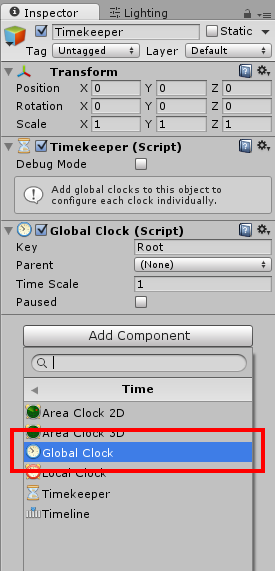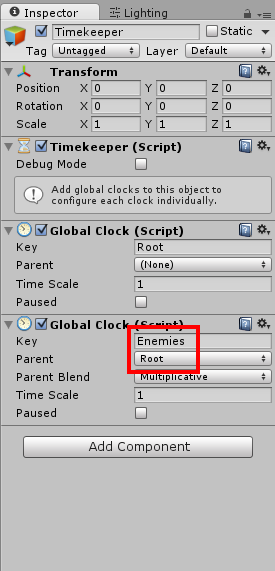Select the Timekeeper to display its inspector. There, you will see that it already contains a Root clock by default. Let's add our clock by clicking the Add Component button, then choosing Time > Global Clock.
Then, set its key to Enemies and its parent to Root. Since we want our enemies to start at normal speed, there is no need to adjust the Time Scale or Paused properties.